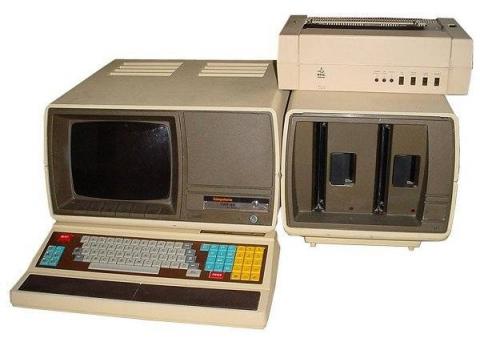The TAP-34 "intelligent terminal", developed and manufactured in the early 1980s by Telefongyár (Telephone Factory) is one of the rare models of Hungarian professional personal computers. Several articles were published about the product family in the Hungarian press at the time, and a number of units were exported to other Comecon countries, including the Soviet Union. These days, however, Hungarian microcomputers rarely pop up, these machines are the most coveted pieces by private collectors – and beyond their reach.
Luckily, the Exhibition on IT History staged by the John von Neumann Computer Society in Szeged can boast with a TAP-34 among many other museum-piece microcomputers that were manufactured before the change of regime in 1989.
To be absolutely accurate, an old-timer TAP-34 VER is on display at the exhibition, a variant that was nicknamed "Sparrow" as disclosed by one of the developers.
This version differed from its predecessor by the ability to run the CP/M operating system.
Zoltán Kollár, who used to work at the Telephone Factory, was bent on "reviving" the vintage machine in a contemporary computer environment – on an emulator. He allied with former colleagues and private collectors, and was allowed by the John von Neumann Computer Society to examine the TAP-34 itself and save the contents of the character generator at the exhibition venue.
This is how the emulator of TAP-34 was created – of the first version of the machine after examining the TAP-34 VER. Retro computer fans will be delighted with the programme, which can be downloaded here: http://turbo51studio.orgfree.com/tap34.html
After installing and loading the emulator, you can marvel at the phosphorous green display right away. You then click on the POWER switch in the bottom right corner of the screen, then on the FILE menu, then on DRIVE 0 and select InsertDisk. You select a disk, choose tl-jatek.dsk. Click on the DF1 button (PROGRAM), then on DF0 (DISK 0) in the menu in the bottom screen frame.
The screen will display the words PROGRAM NAME: with the cursor flashing next to it. Click on the DF2 button to access the disk catalogue (CATALOGUE). The sound of the floppy loading will add to the "retro feeling" if your speakers are on.
Then you need to load the BASIC language by keying in the word BASICC and the command LOAD (DF3). Are you at nerves end? Please, don't, the process is not over yet! (But at the next try you may as well skip the catalogue.)
Now the display says TERTA-BASIC. Flashing next to the line M END? is the cursor. You press Enter, and are immediately informed that you have 22758 bytes of free memory – and your virtual TAP-34 is ready to be programmed! If you prefer to load an existing game, you key in the following command: CATALOG #0 (you press Shift and 3 simultaneously for the #), then you select the game you wish to play.
There is nothing else to do now than typing in the command OLD #0, then the name of the programme enclosed in quotation marks. You press Shift and Á for the quotation marks.
For example: OLD #0, "URHAJO" – then press Enter, and the programme starts loading right away. You key in RUN and the programme starts. Complicated? Like in the good old days!
Be careful! Time is flying while you are playing good old games!
GK
Related articles:
http://lazarbibi.blog.hu/2014/10/29/terta_szamitogepek